Mega update for Skype: Microsoft upgrades communication classics

This is the classic counterpart to FaceTime: Skype Video Phone Tool has been a success on all platforms for years. Now Microsoft has released its major update.
If you often make video calls or make online meetings, you are most likely using a program from Microsoft: Skype is a classic in the field of video calling and Internet telephony. While there are alternatives in the field of smartphones or professional team communication tools, such as FaceTime or WhatsApp, Skype’s popularity is getting closer
No wonder Microsoft is still actively working on Skype and new features are added to the program on a regular basis. In the current version 8.55, MeetNow is a particularly practical add-on. You can instantly create a meeting and invite colleagues via a link. And they don’t have to be Skype users to link directly to a video call or chat via a link. You can find MeetNow under the corresponding button in Skype for Windows, macOS or the Skype mobile app for Android and iOS.
The possibility of voice messages is also new, by the way, for other communicators, it has long been considered the top of the offer. It is now also available in Skype. So if you prefer a voice message for short messages, you can now use it in Skype. Simply select a contact, click the microphone icon, and record a message of up to two minutes. Then just click the Send icon and the voicemail is flying to the recipient. Practical: You can undo the message until it is heard.
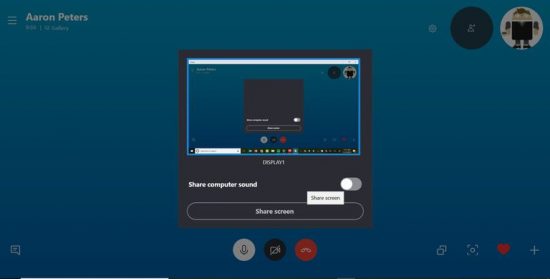
Skype provides an extremely useful help with screen sharing.
Compared to other video chatting tools, Skype scores a handful of features that make video calling convenient. In addition to MeetNow, which can be used to create instant video chats by link, there are also various group chat functions. For example, calls can be planned not only for individuals but also for groups. Nobody can forget the meeting anymore. Skype also helps in chat. In addition to various polls, surveys, and GIFs, large files can also be sent, so there’s no need to go to email and send them.
Another popular feature is screen sharing. By activating the appropriate option, your contact can see what you are sharing on your screen. For professional use, this is particularly convenient for sharing presentations or remote PC support, but can also be used when you want to share your new vacation photos with your family, for example.
If you want to listen to a call already made, you can do so on Skype. Calls and chats are saved for up to 30 days, so you can review your forgotten details repeatedly in urgent cases
Skype download
Well done, Microsoft
Not only do the new features regularly add that Microsoft is on the right track with Skype. The modern and simple user interface is proof of this. Overloaded video calls and embedded advertising are things of the past, most apps today prefer simple design. As with the latest change from Skype Classic to a new, much nicer version, Skype’s clear trend is to go a minimalist, modern application with up-to-date and practical features. And especially for the target audience of private users, this is particularly important because, for example, video calls via WhatsApp, which is a big competition for Skype in this area, are also quite useful.
April 14, 2020
Tags :
skype
Subscribe by Email
Follow Updates Articles from This Blog via Email

No Comments